Discover common laptop repair issues and their solutions. Get expert tips to fix your laptop and keep it running smoothly for optimal performance.
Issue: Excessive background processes and sluggish startups hinder laptop speed.
Solution: Streamline your laptop’s performance by:
- Task Manager Optimization: Disable unnecessary startup programs through Task Manager (Ctrl + Shift + Esc) to enhance boot times and overall speed. Identify resource-intensive applications and disable them from launching at startup.
- Software Cleanup: Remove redundant applications and background processes that consume system resources excessively. Consider using optimization software to streamline performance further.
Low RAM Availability and Full Storage
Issue: Insufficient RAM and full storage impede multitasking and overall laptop performance.
Solution: Improve your laptop’s capabilities by:
- RAM Upgrade: Consider upgrading your laptop’s RAM for enhanced multitasking and smoother performance. Evaluate compatibility and opt for higher RAM configurations if feasible.
- Storage Declutter: Free up space on your hard drive by deleting redundant files, old downloads, and unused applications. Utilize disk cleanup tools to eliminate temporary files and optimize storage.
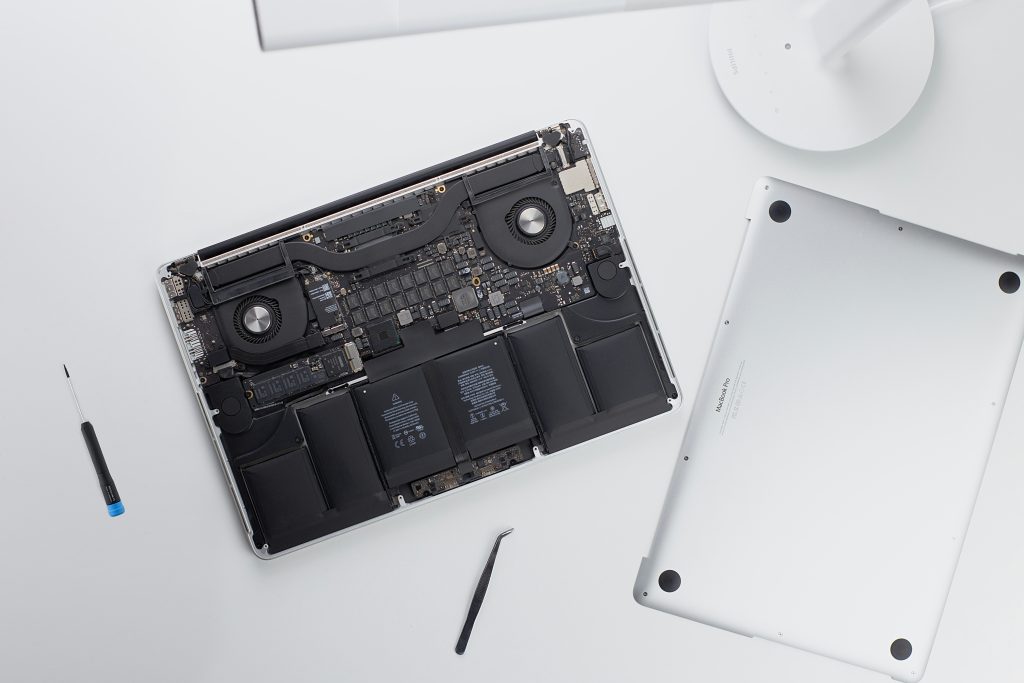
Malware or Virus Issues
Issue: Security threats like malware compromise laptop performance and data integrity.
Solution: Safeguard your laptop by:
- Antivirus Installation: Install reliable antivirus software like our MAV and ensure it’s regularly updated. Perform routine scans to detect and eliminate malware, spyware, and other potential threats.
- Firewall Protection: Activate your laptop’s firewall or install a robust third-party firewall for an added layer of defense against online threats.
Battery Concerns
Issue: Degrading laptop batteries affect overall usage and performance.
Solution: Manage your laptop’s battery health by:
- Battery Health Checks: Conduct battery health checks on Windows or Mac systems to monitor performance. Use Windows Command Prompt or Mac’s System Information to assess battery health.
- Replacement Consideration: If your battery shows signs of degradation or fails to hold a charge efficiently, seek professional assistance for a compatible battery replacement. Ensure the replacement aligns with your laptop’s specifications to prevent damage to internal components.

If you live in the Vancouver, WA area, Why Choose Fixoid for Laptop Repairs?
At Fixoid, we specialize in diagnosing and resolving laptop issues efficiently. Our skilled technicians provide expert guidance and services for various laptop problems serving the Vancouver, WA and Portland, OR areas, including:
- Battery Replacement: We offer tailored battery replacement services for various laptop models, ensuring proper compatibility and functionality.
- Hardware Upgrades: Whether it’s RAM upgrades or hard drive replacements, we provide comprehensive hardware solutions to enhance your laptop’s performance.
- Expert Diagnosis: Our technicians conduct thorough laptop diagnostics to pinpoint issues accurately, offering reliable solutions for a smoother laptop experience.
Trustworthy Laptop Repair Services in Vancouver, WA
For expert laptop diagnostics, battery replacements, and overall repairs in Vancouver, WA and the Portland, OR vicinity, contact Fixoid. Our skilled technicians provide reliable services to revitalize your laptop’s performance.
Contact Fixoid for Expert Laptop Repairs in Vancouver, WA:
Phone: (360) 828-0564
Address: 6300 NE 117th Ave B1, Vancouver, WA 98662
Contact Fixoid for Expert Laptop Repairs in Portland, OR:
Phone: (503) 544-3227
Address: 1012 SE 96th Ave, Portland, OR 97216
Don’t let laptop issues slow you down. Trust Fixoid for efficient repairs and tailored solutions in Vancouver, WA.









