
When it comes to fixing your MacBook, the priority for busy professionals and small business owners is quick, reliable, and efficient service to minimize downtime. Whether you’re dealing with a battery issue, a cracked screen, or the device simply won’t turn on, understanding your options for MacBook repair is crucial.
MacBooks, celebrated for their sleek design and powerful performance, occasionally need expert care from qualified technicians. Seeking service from an Apple Authorized Service Provider or considering Self Service Repair for those with technical confidence can ensure your device returns to optimal performance with genuine Apple parts.
For those looking to get a rapid understanding of navigating MacBook repairs, here’s what you need to know:
- Schedule a Service: Make an appointment at an Apple Authorized Service Provider or contact Apple Support for direct advice.
- Cost Estimations: Repair costs can vary; always seek an estimate. Older models may face hardware service limitations.
- Warranty and Guarantee: Check your coverage to see if your issue can be resolved under warranty or understand the repair guarantee offered.
In short, resolving MacBook issues promptly with experienced services like Fixoid can be a game-changer for professionals relying heavily on their device.
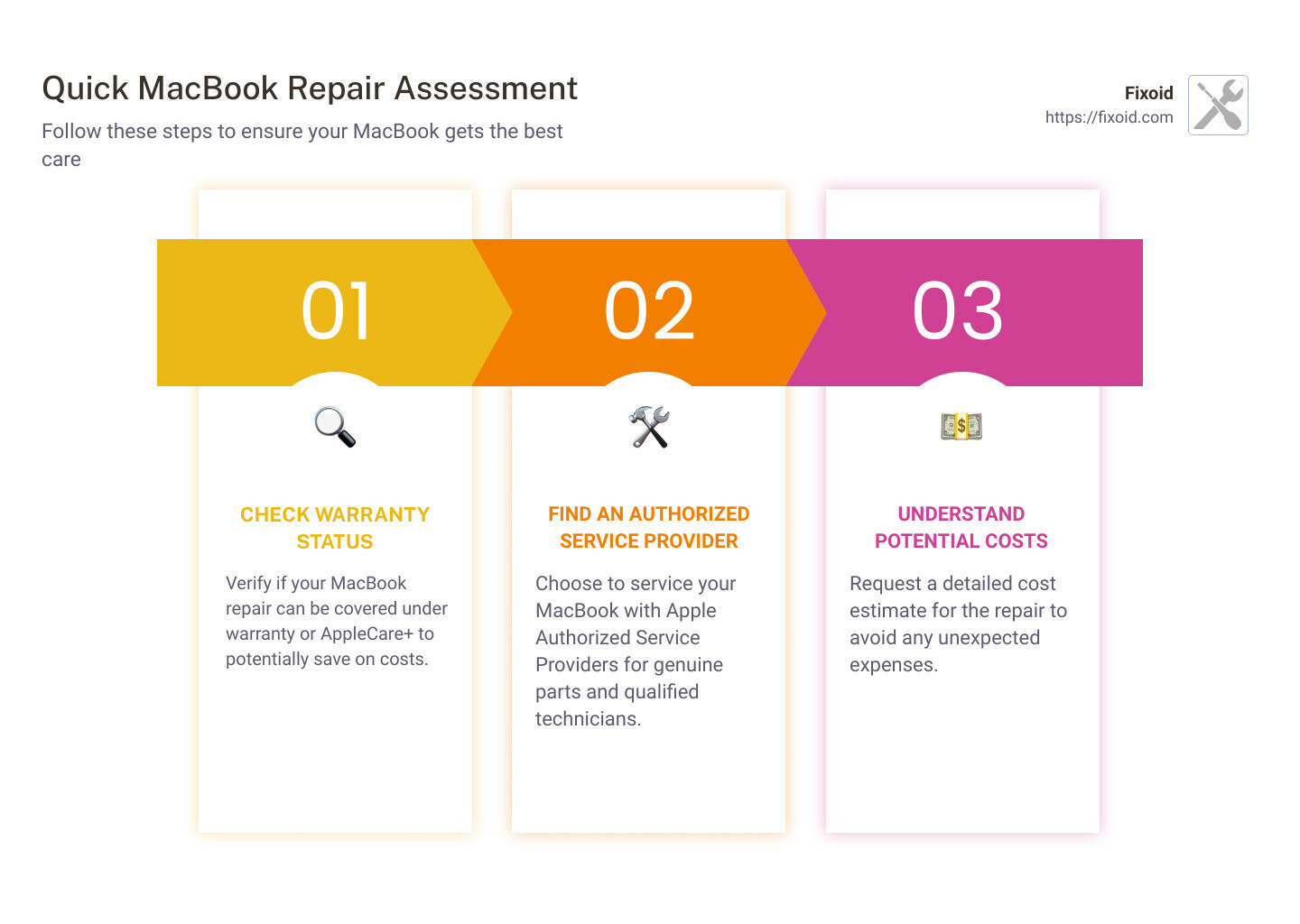
Is Fixing Your MacBook Worth It?
When your MacBook starts acting up or breaks down, it’s like losing a trusty sidekick. The big question pops up: Is it worth fixing? Let’s break it down into three critical aspects: cost-effectiveness, finding a qualified repair provider, and timeliness.
Cost-Effectiveness
The first thing to consider is whether the repair cost outweighs the value of your MacBook. Generally, if the repair cost is more than 50% of the replacement cost, it might be time to consider an upgrade. However, for many issues, such as battery replacement or screen repairs, fixing your MacBook can be significantly cheaper than buying a new one. With AppleCare+, some repairs might even be covered, reducing the cost further. Without coverage, using the “Get an Estimate” tool on Apple’s website can provide a good starting point for understanding potential costs directly from Apple. Independent providers like Fixoid might offer more competitive pricing for out-of-warranty repairs.
Qualified Repair Provider
Choosing the right repair service is crucial. An Apple Authorized Service Provider will use genuine Apple parts, ensuring your MacBook runs smoothly post-repair. However, independent repair providers can offer more affordable rates and equally high-quality service. Companies like Fixoid boast technicians with years of experience and a track record of successful repairs, making them a strong contender. The key here is to ensure whoever you choose is qualified and has a solid reputation.
Timeliness
Time is of the essence, especially if you rely on your MacBook for work or school. Some repairs at an Apple Store or through Apple’s mail-in service can take days, if not weeks. Independent repair services often provide quicker turnaround times, with some issues being resolved the same day. This rapid service means less downtime and more productivity for you.
Case Study: Battery Service
Consider the case of battery service, a common issue for MacBook users. Apple’s policy states that batteries that wear down from normal use are not covered under warranty but can be replaced for a fee. However, if you have AppleCare+ and your battery holds less than 80% of its original capacity, the replacement is free. Independent services like Fixoid might offer battery replacements at competitive prices, making it a cost-effective option for those without extended coverage.
In Summary
Fixing your MacBook can often be the more economical choice compared to buying a new one, provided you select a qualified repair provider and consider the repair’s timeliness. Whether it’s a simple battery replacement or a more complex repair, evaluating the cost, the expertise of the technician, and how quickly you need your MacBook back up and running will guide your decision. In many cases, seeking out experienced services like Fixoid can save you both time and money, ensuring your MacBook continues to serve you well without breaking the bank.
Understanding MacBook Repair Costs
When your MacBook isn’t working right, figuring out how much it might cost to fix it can feel like a mystery. Let’s break down the costs, so you know what to expect before you decide to repair it.
Diagnosis Fee
First off, when you bring in your MacBook for repair, many places will charge a diagnosis fee. This is a fee just to look at your MacBook and figure out what’s wrong with it. At Fixoid, we’ll let you know upfront if there’s a fee for diagnosing your MacBook, so there are no surprises.
Repair Range
The cost to fix your MacBook can vary a lot. It depends on what’s broken and how hard it is to fix. For example, something simple like replacing a battery might not cost too much. But if your MacBook needs a new motherboard, that’s going to be more expensive. We’ve seen repairs range from as low as $100 to over $1000 for more serious issues.
Screen Replacement
One of the most common repairs is fixing a broken screen. If you’ve ever dropped your MacBook and cracked the screen, you know what I’m talking about. Depending on your MacBook model, screen replacements can cost anywhere from $400 to $700. The newer your MacBook, the more likely the screen will cost more to replace because of the technology inside it.
Battery Service
Another common issue is the battery. Over time, batteries wear out and don’t hold a charge as well. If your MacBook is out of warranty, replacing the battery can cost around $129 to $199. However, if you have AppleCare+, you might be eligible to get your battery replaced for free if it holds less than 80% of its original capacity.
AppleCare+
Speaking of AppleCare+, it’s something you might want to consider if you’re worried about future repair costs. It extends your warranty and covers not just battery service but also other repairs. With AppleCare+, you pay a set fee for repairs, which is usually much lower than paying out of pocket. For example, screen damage with AppleCare+ might only cost you $99.
In Summary:
- Diagnosis Fee: Check if there’s a fee to diagnose the issue.
- Repair Range: Costs can vary widely based on the problem.
- Screen Replacement: Expect to pay $400-$700 for screen repairs.
- Battery Service: Without warranty, battery replacements range from $129-$299.
- AppleCare+: Consider this extended warranty for lower repair costs.
The exact cost will depend on your specific situation and MacBook model. At Fixoid, we strive to provide clear, upfront pricing and the best possible service to get your MacBook back in top shape. Don’t hesitate to reach out with any questions or for a repair estimate.
Authorized vs. Independent Repair Providers
When your MacBook needs repair, you have a couple of paths to choose from: Apple Authorized Service Providers, Independent Repair Providers, or Self Service Repair. Each option has its pros and cons, depending on your situation, warranty status, and repair needs.
Apple Authorized Service Providers
Authorized Service Providers are officially recognized by Apple. They have technicians who are trained by Apple, and they use Genuine Apple parts for repairs. This means if your MacBook is still under warranty or covered by AppleCare+, going to an Authorized Service Provider ensures that your repair is covered and won’t cost you extra, except for potential deductibles.
- Pros: Guaranteed use of genuine Apple parts; repairs are backed by Apple; maintains warranty and AppleCare+ status.
- Cons: Potentially higher costs for out-of-warranty repairs; may not be as many locations as independent shops.
Independent Repair Providers
Independent Repair Providers are not officially affiliated with Apple but may have access to genuine Apple parts and repair resources. They offer out-of-warranty repairs and could provide a more cost-effective solution for fixing your MacBook. However, they might also use third-party parts unless specified otherwise.
- Pros: Potentially lower costs; more locations; quicker turnaround times.
- Cons: Repairs might not be backed by Apple; using non-Apple parts could void your MacBook’s warranty.
Self Service Repair
Introduced by Apple in 2022, Self Service Repair is designed for those who have the know-how to repair their own devices. This program allows you to purchase genuine Apple parts and tools directly from Apple. It’s a great option if you’re experienced with electronics repair and want to ensure you’re using the right parts.
- Pros: Access to genuine Apple parts and tools; can be more cost-effective; you control the repair process.
- Cons: Requires a good level of technical skill; potential risk of damaging your MacBook further; not covered by warranty.
Genuine Apple Parts are crucial for maintaining the performance and reliability of your MacBook. Whether you choose an Authorized Service Provider, an Independent Repair Provider, or Self Service Repair, ensuring that genuine parts are used is essential for the longevity of your device.
At Fixoid, we understand the importance of quality and reliability in MacBook repairs. While we strive to offer cost-effective solutions, we also emphasize the use of genuine or high-quality parts to ensure your MacBook runs smoothly post-repair. Whether your repair is covered by warranty or not, we’re here to provide the best advice and service options for your needs.
Moving into the next section, we’ll explore some of the most common MacBook issues and DIY fixes that might save you a trip to the repair shop.
Common MacBook Issues and DIY Fixes
When it comes to fixing a MacBook, there are a few common issues that many users encounter. These include battery problems, screen faults, and power issues. Fortunately, there are steps you can take to diagnose and possibly fix these problems yourself before seeking professional help.
Battery Issues
A common complaint among MacBook users is battery degradation over time. Symptoms may include the MacBook shutting down at a high percentage or the battery not holding a charge as long as it used to.
- DIY Fix: First, check your battery’s condition by holding the Option key and clicking the battery icon on the menu bar. If it says “Replace Soon,” “Replace Now,” or “Service Battery,” you might need a new battery. While Apple recommends getting battery service from authorized providers, experienced users can purchase genuine Apple battery kits for self-service repairs, as announced in Apple’s Self Service Repair program.
Screen Faults
Screen issues can range from flickering, black screens, to visible damage such as cracks.
- DIY Fix: For minor software-related screen issues, resetting the NVRAM/PRAM might help. Turn off your MacBook, then turn it on and immediately press and hold Option + Command + P + R for about 20 seconds. For hardware issues like cracks, unless you have experience, it’s best to consult a professional. However, Apple’s Self Service Repair program provides manuals and parts for users comfortable with such repairs.
Power Problems
MacBooks not turning on or charging can be alarming. This could be due to a faulty power adapter, a dead battery, or other hardware issues.
- DIY Fix: Ensure your charger is working and try a different power outlet. If your MacBook still won’t charge, reset the System Management Controller (SMC) following Apple’s online guide. If these steps don’t resolve the issue, it might be time for professional diagnostics.
DIY Repair Manuals and Tools
For those interested in DIY repairs, Apple’s Self Service Repair program is a significant development. It provides access to genuine parts, tools, and detailed repair manuals for various MacBook models. This initiative supports users who are experienced with electronic device repairs to perform their fixes, ensuring they use the correct and safe methods.
- Tools: You can either purchase the necessary tools from the Apple Self Service Repair Store or rent a toolkit for a week. These tools are the same as those used by Apple’s professional repair technicians, ensuring high-quality repairs.
Important Consideration: While DIY repairs can be rewarding and cost-saving, they’re not for everyone. Assess your comfort and skill level before attempting any repairs. Improper handling can lead to further damage or void warranties. For complex issues, seeking assistance from professionals like Fixoid, who specialize in MacBook repairs, might be the safer choice.
Moving forward, selecting the right repair service is crucial to ensure your MacBook receives the care it needs. We’ll dive into how to choose the best repair option in the next section.
How to Choose the Right Repair Service
When your MacBook needs repair, choosing the right service can make all the difference. Here’s how to navigate your options:
Qualifications
Look for Experience and Expertise: The technicians repairing your MacBook should have a solid track record. Whether you choose an Apple Authorized Service Provider or an independent repair shop like Fixoid, ensure they have certified and experienced technicians. Their expertise in handling MacBooks ensures your device is in good hands.
Cost Estimates
Get a Clear Picture of the Costs: Before committing to a repair, ask for an estimate. This should cover all potential costs, including parts and labor. Cheaper isn’t always better, especially if it compromises the quality of the repair. Shops like Fixoid offer transparent pricing, giving you a clear understanding of what the repair entails financially.
Warranty
Check for a Warranty on Repairs: A reputable repair service will back their work with a warranty. This gives you peace of mind knowing that if something goes wrong post-repair, you’re covered. The length and terms of the warranty can vary, so it’s important to understand the details upfront.
Guarantee
Service Guarantee Matters: Beyond the warranty on parts, the service itself should come with a satisfaction guarantee. This reflects the confidence a repair shop, such as Fixoid, has in its services. A guarantee ensures that your MacBook repair meets your expectations and the high standards of the service provider.
AppleCare+ Coverage
Understand How Repairs Affect AppleCare+: If your MacBook is covered under AppleCare+, you’ll want to ensure that any repairs will not void this coverage. Authorized service providers are a safe bet, but many independent repair shops are also capable of handling repairs without affecting your AppleCare+ status. Always verify this before proceeding with a repair.
Consumer Law Rights
Know Your Rights: Depending on your location, consumer laws may offer additional protection beyond the manufacturer’s warranty or AppleCare+. These rights can cover defects and issues not caused by the user, sometimes offering free repairs or replacements. Be informed about your rights in your region.
In Summary, selecting the right MacBook repair service is about balancing qualifications, cost, warranty, and your rights as a consumer. Whether you opt for an Apple Authorized Service Provider or an independent repair shop like Fixoid, make sure you’re comfortable with their expertise, transparency in pricing, and the guarantees they offer. This ensures your MacBook gets the best possible care, keeping it running smoothly for years to come.
Moving on, let’s address some of the most frequently asked questions about fixing MacBooks to help you make informed decisions about your repair options.
Frequently Asked Questions about Fixing MacBook
When it comes to fixing a MacBook, there are often three big questions on everyone’s mind: Is it worth the repair? How much will it cost? And, can I tackle the repair myself? Let’s dive into these questions with simple, clear answers.
Is it worth it to get MacBook repaired?
Absolutely, in most cases. The value of a MacBook repair largely depends on two factors: the cost of the repair versus the cost of replacement, and the sentimental or functional value of the MacBook to you. For instance, if you have a high-end MacBook Pro that’s only a couple of years old and the repair cost is significantly less than buying a new one, it’s generally worth repairing. Moreover, if your MacBook has specific software or setups crucial for your work or studies, getting it repaired to avoid the hassle of reconfiguration can be invaluable.
How much does it cost to fix a MacBook Pro?
Costs can vary widely based on the type of repair needed and whether you have coverage like AppleCare+. On average, screen repairs on a MacBook Pro can range from $400 to $700 for models without AppleCare+. Battery replacements are a bit more standardized, especially if you go through an authorized service provider, and can cost around $129 to $199 depending on your model. It’s always a good idea to get a direct quote from your service provider for the most accurate estimate, as these prices can change based on the specific damage and parts required.
Can I repair MacBook Pro by myself?
DIY repairs are possible, but they come with caveats. For simpler issues like battery or RAM upgrades, if you have the right tools and a bit of technical know-how, you can certainly undertake these repairs yourself. Websites like iFixit offer guides and tools specifically for MacBook repairs. However, for more complex issues, especially those related to the motherboard or display, professional help is recommended. Not only are these repairs more intricate, but they also risk further damage if not done correctly. Plus, DIY repairs on newer models may void any remaining warranty you have.
The key to a successful repair lies in accurately diagnosing the problem, understanding the complexity of the repair, and assessing your own skill level. Whether you choose to go the DIY route, visit an independent repair shop like Fixoid, or seek service from an Apple Authorized Provider, make sure you’re making the best choice for your situation. Keeping these points in mind will help ensure your MacBook returns to its optimal working condition with minimal hassle.
Moving forward, we’ll explore more about how Fixoid can assist with your MacBook repair needs, ensuring you get quality service that brings your device back to life efficiently and effectively.
Conclusion
When it comes to fixing your MacBook, choosing the right repair service is crucial. You want your device in the hands of professionals who understand the intricacies of MacBooks and can offer solutions that are both effective and cost-efficient. This is where Fixoid shines as your go-to repair service provider.
At Fixoid, we have over 25 years of technical expertise in MacBook repairs, ranging from simple battery replacements to more complex issues like liquid damage or motherboard repairs. Our team of highly qualified technicians is dedicated to restoring your MacBook to its peak performance, ensuring that every repair is done with meticulous attention to detail and the highest quality of service.
Why Choose Fixoid for Your MacBook Repairs?
- Qualified Technicians: Our team has extensive experience and training, enabling them to handle any MacBook issue with precision and care.
- Cost-Effective Solutions: We provide transparent pricing and cost-effective repair solutions that ensure you get the best value for your money.
- Fast and Reliable Service: Understanding the importance of your MacBook in your daily life, we strive to complete repairs quickly without compromising on quality.
- Warranty and Guarantee: All our repairs come with a 90-day guarantee or the remaining term of your Apple warranty, giving you peace of mind in the quality of our work.
- Customer Satisfaction: At Fixoid, your satisfaction is our priority. We go above and beyond to ensure that your MacBook repair experience is as smooth and hassle-free as possible.
Whether you’re facing a battery issue, a malfunctioning screen, or any other problem, Fixoid is here to help. We understand how vital your MacBook is to you, which is why we treat each repair with the utmost care and professionalism.
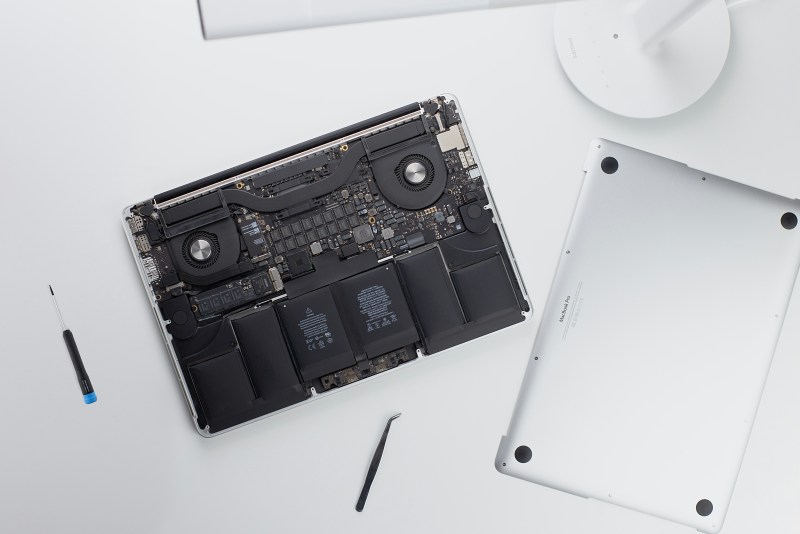
For more information about our services and how we can bring your MacBook back to life, visit our Mac Computer Repair Services page. Let us take the worry out of repairing your MacBook, so you can focus on what’s important to you.
In conclusion, when it comes to fixing your MacBook, you deserve a repair service that offers quality, reliability, and affordability. Fixoid embodies these qualities, making us the ideal choice for your MacBook repair needs. Trust us to restore your device to its optimal condition, ensuring it serves you well for years to come.







