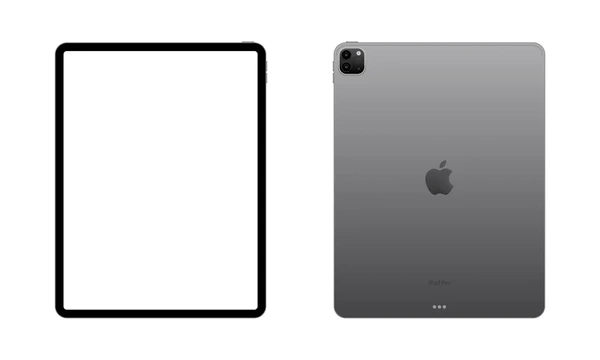When your iPad screen cracks or shatters, it’s not the end of its life. Knowing how to repair a broken iPad screen can save you time and money, and keep you connected to your digital world. Repair options range from simple DIY fixes to seeking professional assistance, depending on the severity of the damage.
First, assess the damage. Minor scratches or small cracks might be manageable with a DIY approach, utilizing screen protectors or adhesive methods to temporarily fix the issue. For more severe damage, professional repair is advisable to restore functionality without risking further harm to your device or yourself.
Understanding the nature of the damage is crucial. It not only affects the usability of your iPad but can also pose safety risks, such as cuts from shattered glass or malfunctioning due to exposure to elements. Therefore, timely and appropriate repair is vital, especially for busy professionals and small business owners who rely heavily on their devices for work. Minimizing downtime and ensuring the longevity of your device should be a priority.

Quick action can prevent the damage from worsening, saving you from more costly repairs down the line and keeping your work and personal life uninterrupted.
Assessing Your iPad’s Screen Damage
Before you dive into how to repair a broken iPad screen, it’s important to understand the extent of the damage. This step is crucial not only for figuring out the best repair approach but also for preventing further damage to your device. Let’s break down the process into simple, actionable steps.
Visual Inspection
First things first, take a close look at your iPad’s screen. Turn it off to see the cracks more clearly against a dark background. Are the cracks superficial, affecting only the top layer, or do they run deep, reaching the LCD beneath? Superficial cracks are generally less concerning and might not even impact the iPad’s functionality. However, deep cracks can lead to more serious issues, such as touch sensitivity problems or even the risk of liquid ingress.
Types of Cracks
Cracks can vary widely in their severity and impact on your iPad’s usability:
- Hairline Cracks: These are thin, superficial cracks that often don’t affect the iPad’s functionality. They’re more of an aesthetic issue but can worsen over time if not protected.
- Spiderweb Cracks: Resulting from a significant impact, these cracks spread out from a central point and can severely affect both the look and use of your device.
- Deep Cracks: These penetrate through the glass to the digitizer or LCD beneath. They’re the most serious and usually mean that a screen replacement is necessary.
Impact Assessment
After identifying the type of crack, assess its impact on your iPad’s functionality. Is the touch screen still responsive? Are there areas of the screen that don’t respond to touch at all? Can you see the display clearly, or are there black spots, discoloration, or lines running across the screen? These symptoms indicate deeper issues than just cosmetic damage and require professional attention.
The goal here is not just to make your iPad look better, but to ensure it works well for your needs. If the damage is superficial and your iPad functions normally, you might opt for a simple protective measure like a screen protector to prevent further damage. However, deep cracks affecting the device’s functionality mean it’s time to consider professional repair options.
Quick action following these assessment steps can help mitigate the damage and potentially save you from more extensive and expensive repairs. Whether you decide on a DIY fix for minor cracks or professional repair for more severe damage, understanding the extent of the issue is your first step towards getting your iPad back to its best condition.
In the next section, we’ll explore both DIY solutions and professional repair options to help you decide the best course of action for your iPad.
How to Repair Broken iPad Screen: DIY Solutions
When facing a cracked iPad screen, you might consider some DIY solutions before heading to a professional. These methods can offer temporary fixes or protect your device from further damage. Let’s dive into a few approaches you can try at home.
Screen Protectors
What it does: A screen protector won’t fix a crack, but it can prevent further damage. It’s like putting a bandage on a cut.
How to apply it:
- Clean your iPad screen with a soft, lint-free cloth.
- Carefully align the screen protector with your iPad’s screen.
- Gently press down on the protector to adhere it to the screen, pushing out any bubbles.
This method is best for minor cracks. It keeps the cracks from spreading and makes the screen safer to touch.
Adhesive Tape Method
What it does: This is a quick fix to prevent glass shards from coming loose.
How to do it:
- Use clear packing tape or a similar transparent adhesive tape.
- Cut a piece of tape large enough to cover the entire screen.
- Carefully place the tape over the screen, smoothing out any bubbles.
While not the most attractive solution, it’s effective in a pinch. It allows you to continue using your iPad until you can get a professional repair.
Toothpaste Technique
Important note: Despite some claims, toothpaste does not work for fixing iPad screens. It’s a common myth for minor scratches on other surfaces but can actually cause more harm than good on an iPad screen by getting into the cracks and causing potential damage to the internal components.
What to avoid:
- Do not apply toothpaste to your iPad screen.
- Avoid any DIY methods involving liquids or pastes.
Heading to Professionals
While these DIY solutions can offer temporary fixes, they are not long-term solutions. Cracked screens can lead to more serious problems, like moisture damage or issues with the touchscreen functionality. If your iPad screen is severely cracked, it’s best to consult with a professional repair service.
Professionals have the right tools and expertise to replace the screen without risking further damage to your device. Whether you choose an Apple Authorized Service Provider or a reputable third-party repair shop like Fixoid, getting a professional repair ensures your iPad returns to its optimal condition.
In the next section, we’ll explore professional iPad screen repair options in more detail, helping you make an informed decision on how to best address your cracked screen.
Professional iPad Screen Repair Options
When it comes to fixing a broken iPad screen, you have two main paths: Apple Authorized Service Providers and Third-Party Repair Shops. Let’s break down what each option offers, so you can choose the best route for your needs.
Apple Authorized Service Providers
What They Are: These are repair services approved by Apple. They have technicians trained by Apple, and they use genuine Apple parts for repairs. This means they meet Apple’s high standards for service and quality.
Why Choose Them:
- Confidence: You know you’re getting parts directly from Apple, ensuring your iPad remains as authentic as possible.
- Warranty Preservation: Repairs by these providers keep your warranty intact. Plus, if you have AppleCare+, you might be eligible for reduced repair costs.
- Expertise: Technicians receive training from Apple, making them well-versed in handling your iPad’s issues.
Third-Party Repair Shops
What They Are: These are independent repair services not directly affiliated with Apple. Places like Fixoid fall into this category, offering skilled services often at a lower cost than Apple’s direct service options.
Why Choose Them:
- Cost-Effectiveness: They typically offer repairs at a lower price point, making them an attractive option for out-of-warranty devices.
- Convenience: Many third-party shops like Fixoid offer quick turnaround times and may even provide same-day repair services.
- Quality Service: Reputable shops ensure high-quality repairs, with some offering warranties on their work, giving you peace of mind.
Making the Choice
When deciding between an Apple Authorized Service Provider and a third-party repair shop, consider the following:
- Warranty Status: If your iPad is still under warranty or covered by AppleCare+, an authorized provider might be your best bet.
- Cost: Compare the costs. Third-party shops often offer more affordable repairs but check if they use quality parts.
- Convenience: Location and repair time can also influence your decision. Some might prefer the convenience of local shops like Fixoid for quick fixes.
Remember: No matter which option you choose, always back up your iPad before sending it in for repair. This protects your data in case anything goes awry during the repair process.
In the next section, we’ll cover how to prevent future damage to your iPad screen, helping you avoid the need for repairs down the line.
Preventing Future iPad Screen Damage
After you’ve navigated the process of getting your iPad’s screen repaired, you’ll likely want to take steps to ensure you’re not back in the same situation anytime soon. Let’s talk about how you can protect your iPad from future damage. We’re focusing on three key areas: Protective cases, Screen protectors, and Safe handling practices.
Protective Cases
A protective case is your iPad’s first line of defense against drops, bumps, and scratches. Here are a few things to consider when choosing a case:
- Durability: Look for cases made from robust materials like silicone, rubber, or hard plastic. Some cases also offer reinforced corners for extra drop protection.
- Fit: Make sure the case fits your iPad model snugly. A loose case can lead to your iPad slipping out, defeating the purpose of having a case.
- Features: Some cases come with additional features like built-in stands, keyboard compatibility, or storage for the Apple Pencil. Consider what might enhance your iPad usage.
Screen Protectors
A screen protector acts as a sacrificial layer for your iPad’s screen. Here’s why they’re worth considering:
- Scratch Resistance: Even minor scratches can compromise the integrity of your iPad’s screen over time. A screen protector keeps those scratches on itself, not your screen.
- Impact Absorption: Some screen protectors are designed to absorb impact, offering an extra layer of protection if your iPad is dropped.
- Clarity and Sensitivity: Modern screen protectors are designed to be as unobtrusive as possible, maintaining the clarity of your screen and the responsiveness of the touch interface.
Safe Handling Practices
How you handle your iPad can significantly impact its likelihood of being damaged. Keep these tips in mind:
- Be Mindful of Surfaces: Avoid placing your iPad on uneven or unstable surfaces where it could easily fall.
- Keep Away from Liquids: Even if you have a waterproof case, it’s best to keep your iPad away from water to avoid potential damage.
- Regular Checks: Periodically check your iPad’s case and screen protector for any damage or wear. Replace them as needed to ensure continuous protection.
By investing in a good-quality case and screen protector, and following safe handling practices, you can greatly reduce the risk of future damage to your iPad’s screen. This proactive approach not only saves you money in the long run but also helps ensure your iPad remains in top condition, ready to assist you whether you’re working, learning, or playing.
In our next section, we’ll address some frequently asked questions about iPad screen repairs to give you even more insights into keeping your device in the best shape possible.
Frequently Asked Questions about iPad Screen Repairs
When it comes to how to repair a broken iPad screen, there are a lot of questions that might pop up. Let’s dive into some of the most common queries.
How much does it cost to replace a screen on an iPad?
The cost to replace an iPad screen can vary quite a bit. It depends on the model of your iPad and whether you go through an Apple Authorized Service Provider or opt for a third-party repair shop. For official Apple repairs, prices were seen at around $329.71 on average. However, third-party options like Fixoid might offer more budget-friendly solutions, with average costs around $180.19. These prices can fluctuate based on the specific damage and any additional repairs that might be needed.
Can you fix a broken iPad screen?
Yes, a broken iPad screen can definitely be fixed. You have two main routes: DIY repairs or professional services. DIY might be tempting due to the lower initial cost, especially if the damage seems minor. However, it requires a good deal of patience, the right tools, and a bit of technical know-how. On the other hand, professional services, whether through Apple or a reputable third-party repair shop, can ensure your iPad is restored to its former glory with less risk of further damage.
Is it worth it to fix your iPad screen?
Deciding whether it’s worth fixing your iPad screen comes down to a few factors: the age of your device, the cost of repair versus replacement, and how essential the iPad is to your daily life. If your iPad is relatively new and the repair cost is significantly less than replacing it, then repair is a smart choice. On the other hand, if your iPad is older and nearing the end of its software update cycle, you might consider if investing in a new device makes more sense.
Protecting your iPad with a case, a screen protector, and handling it carefully can help prevent screen damage in the first place. But accidents happen, and when they do, weighing the cost and benefits of repair versus replacement can help you make the best decision for your situation.
Next, we’ll wrap up with some final thoughts on choosing the right repair method and how Fixoid’s expertise in device repair can help keep your iPad running smoothly.
Conclusion
Choosing the right repair method for a broken iPad screen is crucial. It’s not just about fixing the damage but ensuring your device continues to function well into the future. Whether you’re considering a DIY fix or professional repair, the key is to weigh the pros and cons carefully.
DIY solutions can be tempting due to their lower upfront costs. However, they come with risks. Without the proper tools, experience, or high-quality parts, you might end up causing more harm than good to your iPad. This route is best reserved for those who are confident in their repair skills and understand the potential downsides, including voiding any remaining warranty on your device.
On the other hand, professional repair services offer expertise and peace of mind. This is where Fixoid shines. Our team of experts has experience in handling all types of iPad screen damage. From minor cracks to major breaks that affect the device’s functionality, we’ve seen and fixed it all. Our repair process is designed to be as smooth and efficient as possible, ensuring your iPad returns to you in top working order.
At Fixoid, we understand the attachment you have to your device and the inconvenience a broken screen can cause. That’s why we’re committed to providing quick, reliable, and high-quality repairs. We use only the best parts and tools to ensure your iPad’s screen looks and functions as good as new. Plus, our repairs come with a guarantee, giving you extra confidence in the quality of our work.
When it comes to preventing future damage, we can’t stress enough the importance of protective measures. A high-quality screen protector and a durable case can significantly reduce the risk of screen damage. Our team can recommend the best options for your specific model, ensuring you get the right level of protection.
In conclusion, while the decision to repair or replace a broken iPad screen depends on various factors, including cost, age of the device, and extent of the damage, choosing the right repair service is paramount. With Fixoid’s expertise in device repair, you can rest assured that your iPad is in good hands. Our goal is to get your device back to you as quickly as possible, so you can get back to using and enjoying it without a hitch.
Contact us today to learn more about our services or to schedule a repair. Let us help you bring your iPad back to life!