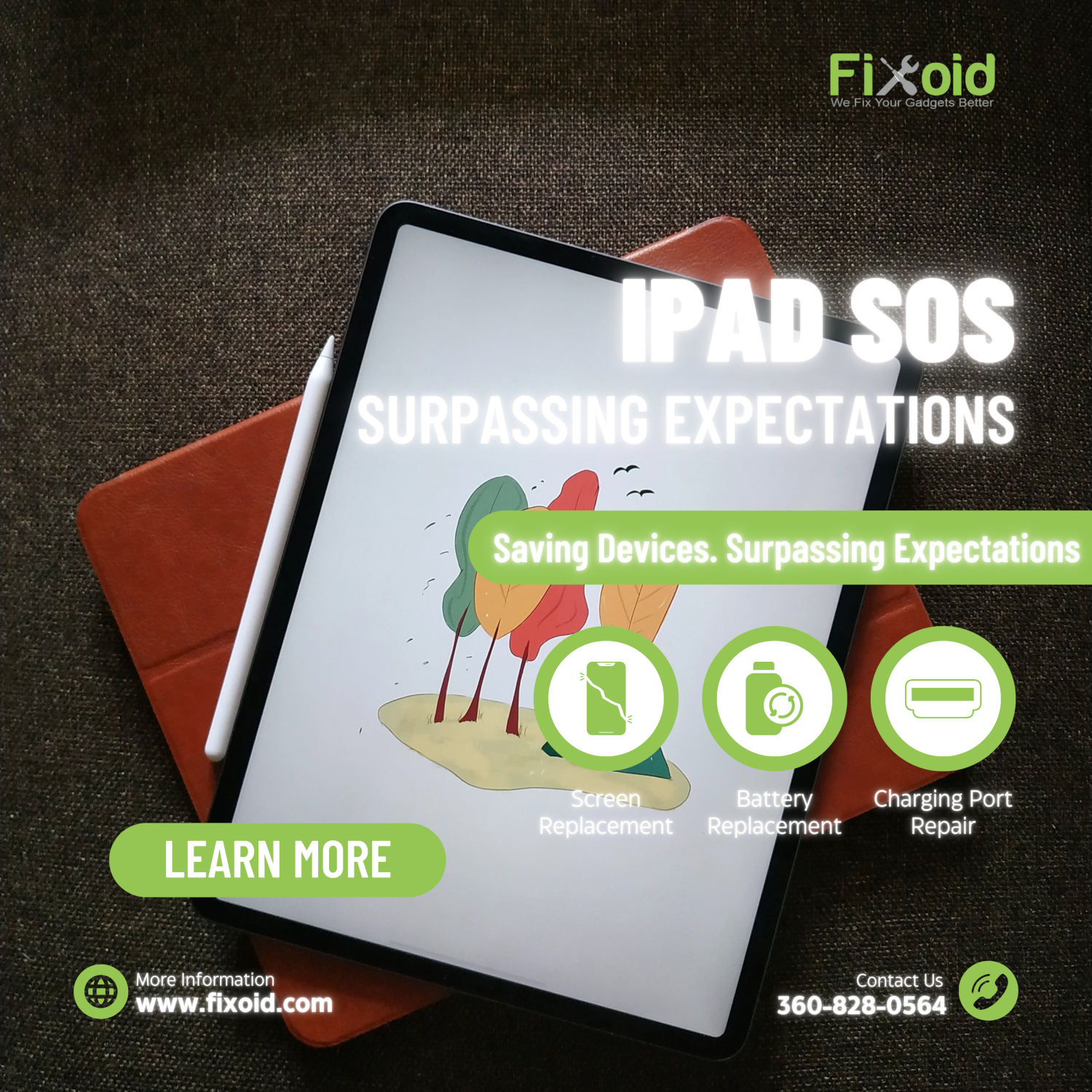Explore our ultimate guide to iPad repair with essential tips and tricks. Learn how to fix common issues and keep your iPad running smoothly and efficiently.
https://fixoid.com/vancouver-wa/ipad-repair/: The Ultimate Guide to iPad Repair: Tips and Tricks for a Smooth Fix
Understanding Common iPad Issues
Before diving into repairs, it’s important to identify common problems that iPad users face:
- Cracked or Broken Screen: Perhaps the most common issue. A drop or a hard hit can lead to a cracked screen, which can range from a minor annoyance to a major usability issue.
- Battery Problems: Over time, iPad batteries can degrade, leading to reduced battery life or failure to charge.
- Software Issues: iPads may sometimes experience software glitches, freezing, or crashing.
- Water Damage: Accidental spills or exposure to water can cause significant damage to internal components.
- Audio Issues: Problems with the speakers or microphone can affect the audio quality.
DIY Repairs: What You Can (and Shouldn’t) Do
When to Consider DIY
- Software Troubles: Often, software issues can be fixed at home. Simple steps like restarting your iPad, updating the iOS, or performing a factory reset (make sure to back up data first) can resolve many problems.
- Minor Battery Issues: If your iPad is just experiencing faster battery drain, adjusting settings like screen brightness and app background activity can help.
When to Avoid DIY
- Screen Replacement: Replacing an iPad screen is a complex process that involves delicate handling and specific tools. It’s usually best left to professionals.
- Severe Battery Problems: If the battery is swollen or the iPad won’t charge at all, it’s safer to seek professional help.
- Water Damage: This can affect multiple components and requires thorough cleaning and sometimes component replacement.
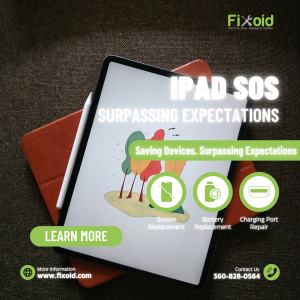
Finding the Right Repair Service
When DIY isn’t an option, finding a reliable repair service is crucial:
- Authorized Service Providers: For warranty-covered repairs or to ensure the use of genuine Apple parts, consider going to an Apple Store or an Apple authorized service provider.
- Third-Party Repair Shops: For out-of-warranty repairs, third-party shops can be a cost-effective solution. However, ensure they have a good reputation and experience with iPad repairs.
- Online Repair Services: Some services offer mail-in repairs. These can be convenient but check for reviews and their handling of shipping and returns.
The Cost Factor
The cost of iPad repair can vary greatly depending on the issue and the service provider. Authorized repairs tend to be more expensive but come with the assurance of quality. Third-party repairs can be cheaper but carry some risk regarding the quality of parts and service. Always get a quote before proceeding with a repair.
Preventive Measures
To minimize the need for repairs:
- Use a sturdy case and screen protector.
- Avoid exposing the iPad to extreme temperatures and moisture.
- Handle with care, especially around liquids.
- Regularly update the software to avoid glitches.
Conclusion
While iPads are robust devices, they are not indestructible. Understanding the common issues, knowing when you can attempt a DIY fix, and when to seek professional help can save you time and money. Always weigh the cost of repair against the age and value of your iPad – sometimes, an upgrade might be a more economical solution. Stay informed, stay cautious, and keep enjoying your digital companion!